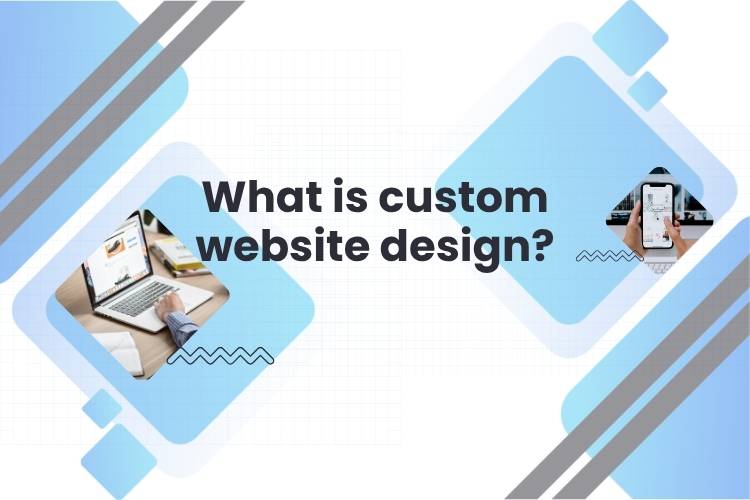How to Evaluate the Quality of an E-Commerce Website Design?
Owning a professional e-commerce website is no longer a choice — it is a vital condition for a business to survive and grow. However, not every sales website is effective. The issue lies not only in having a beautiful design or optimized costs, but also in the process of testing and evaluating quality after completion, along with strategic content preparation and user experience.
In this article, we won’t repeat the usual topics like “the benefits of a sales website” or “design costs,” but instead will focus on strategies for user-behavior-driven website design, quality assurance steps after design, and especially creative design ideas that help boost conversions.
Sales Website Design Strategy: Thinking from the User’s Perspective
An effective sales website starts with the mindset of "it’s not about what you want to sell, but what the customer needs." This means the design process doesn’t begin with the interface — but with the user journey.
1. Analyze Your Target Customer Profile
Ask yourself:
- Who are your customers? (Age, gender, income, shopping behavior…)
- Do they prefer online or offline shopping?
- What are they looking for when visiting your website?
When you can answer these questions, you’ll be able to design a website tailored to your customers — not just a digital billboard.
2. Design the Experience Based on Behavior
Instead of laying out website elements based on the business owner’s personal taste, try to:
- Place "Add to Cart" buttons in the most visible locations
- Suggest related products to increase order value
- Optimize the checkout process to reduce cart abandonment
A good user experience will determine your website’s conversion rate.
Core Elements in Sales Website Design
Besides technical and visual aspects, a sales website must be built on five core elements:
1. Page Load Speed
A beautiful site that loads slowly will make customers leave. Google reports: 53% of mobile users will abandon a website if it takes more than 3 seconds to load.
2. Mobile Responsiveness
Over 60% of users now shop via mobile. Therefore, your website design must be fully compatible with all screen sizes.
3. Smart Product Layout
Don't show everything at once. Group products, use filters, and suggest based on shopping habits. This helps reduce “choice overload” for users.
4. Marketing Tool Integration
Integrating Facebook Pixel, Google Analytics, email marketing, chatbots, etc., helps you nurture customers in the long term.
5. Security and Safe Payment
Payment methods must be clear, secure (SSL), and reputable. Don’t require users to register through a complicated process before making a purchase.
Steps to Test Your Sales Website After Design
Many businesses finish their websites and... leave them there. That’s a big mistake. Post-design testing is just as important as development. Below is a detailed testing process commonly applied by web professionals:
1. Functional Testing
- Shopping cart: Add, delete, update products
- Payment: All payment methods must run smoothly
- Contact, signup, login forms: Must function properly and send emails to the right address
- Search tool: Must return accurate and quick results
2. Cross-Browser & Responsive Testing
- The site must work well on Chrome, Firefox, Safari, Edge…
- Test on desktop, tablet, and mobile
- No layout breakage or CSS errors
3. Basic SEO Check
- Titles, meta descriptions, H1, H2 tags… must be clear
- Friendly URLs
- Complete sitemap and robots.txt
4. Performance and Speed Testing
Use tools such as:
- Google PageSpeed Insights
- GTmetrix
- WebPageTest
Results must reach at least 80/100 points, with load time under 3 seconds.
5. Security Check
- Ensure HTTPS is used
- Do not expose admin information in the interface
- Do not store passwords in plain text
6. Real User Experience Testing
- Invite a group of users to try the site
- Collect feedback on usability, navigation, shopping, and checkout experience
- Fix pain points and frustrating issues
Creative Design Ideas to Boost Sales Performance
A sales website is not just a showcase — it's a brand experience space. Below are some creative design ideas that help set your site apart:
1. Use Product Videos Instead of Just Images
Videos help increase time on page and build purchase confidence — especially for fashion, furniture, and tech products.
2. Create “Best Seller” or “Most Loved” Pages
Customers are often persuaded by what others have bought. This is the herd mentality in consumer behavior.
3. Add a “Compare Products” Feature
Helps users make easier purchase decisions — especially for tech, beauty, or household products.
4. Subtle Motion Effects
Don’t overuse animations, but soft effects when hovering or scrolling will make the site feel more dynamic.
5. Eye-Friendly Dark Mode Interface
Dark mode isn’t just trendy — it also provides a better experience in low-light environments.
Common Mistakes and How to Fix Them
-
Focusing only on visuals, ignoring content
→ Invest in product content: descriptions, benefits, and high-quality images.
-
Designing based on the owner’s personal taste
→ Think like a customer, not the business owner.
-
Too many pop-up ads
→ Annoying and unprofessional. Limit them or design them smartly.
-
Not updating security regularly
→ Makes your site vulnerable to attacks, data loss, and reputational damage.
-
Lack of clear Call-To-Action (CTA) buttons
→ Every page should have CTAs like “Buy Now” or “Subscribe for Offers” to guide users.
Conclusion
A successful e-commerce website goes far beyond good design — it's a strategic combination of thoughtful planning, quality assurance, compelling content, and seamless user experience. Thorough testing after design is the key to ensuring your site not only functions but also performs and generates real profit.
Remember: your website is a 24/7 online sales representative — and a good salesperson is never just attractive, but also persuasive and service-minded.
Building your e-commerce site? Don’t build just to have it — build it to sell.