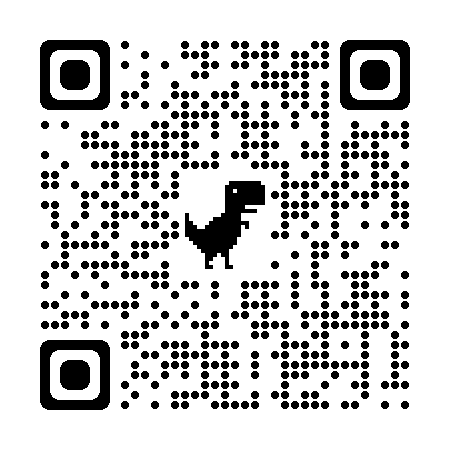Google Ads services in Vietnam
- Google Ads Advertising – The Ultimate Online Marketing Tool
- Types of Google Ads Campaigns We Offer
- Google Ads Management Costs At Viet SEO
- Why Choose Google Ads?
- (1) Instant Results
- (2) Pay Only for Results
- (3) Target the Right Audience
- (4) Easy Tracking & Optimization
- (5) Competitive Advantage
- (6) Flexible for Any Budget
- (7) Supports Sustainable Growth
- Our Proven Google Ads Process at Viet SEO
- 1. Consultation & In-Depth Analysis
- 2. Strategic Campaign Setup
- 3. Implementation & Real-Time Monitoring
- 4. Reporting & Ongoing Optimization
- Google Ads vs. SEO – Which is Better?
- Viet SEO – Your Trusted Partner for Effective Google Ads Services
- Partner with Viet SEO and Take Your Brand to the Next Level
Google Ads Advertising – The Ultimate Online Marketing Tool
Google Ads is one of the most effective online marketing tools, enabling businesses to quickly reach potential customers worldwide. With its rapid growth, Google Ads has become the top choice for boosting sales and building brand awareness.
At Viet SEO, we provide monthly professional Google Ads management services. Our team of experts will design, plan, implement, and optimize ad campaigns to help you achieve the highest efficiency at a reasonable cost.
Types of Google Ads Campaigns We Offer
Google Ads provides a wide range of campaign types, each designed to meet different marketing goals and target audiences. At VietSEO, we help you choose and implement the most effective campaign strategy based on your unique business objectives.
1. Search Ads
These text-based ads appear on Google search results pages when users actively search for products or services related to your business. Ideal for driving high-intent traffic and immediate leads.
2. Display Ads
Visual banner ads that appear across Google’s Display Network, including millions of partner websites and apps. Perfect for increasing brand visibility and reaching a broader audience.
3. Video Ads
Engaging video content that plays on YouTube and other video partner sites. These ads are great for building brand awareness, storytelling, and connecting with your audience through visual impact.
4. Shopping Ads
Showcase your products directly on Google Search with images, prices, and product details. A powerful option for e-commerce businesses looking to drive online sales.
5. App Campaigns
Promote your mobile app across Google Search, YouTube, Google Play, and the Display Network to increase downloads and in-app engagement.
At Viet SEO, we provide expert guidance on selecting the right Google Ads campaign type based on your business model and goals. Our team ensures each campaign is fully optimized for both cost efficiency and performance, helping you achieve the best possible return on your ad spend.
Google Ads Management Costs At Viet SEO
The cost of managing Google Ads depends on various factors, including campaign type, target audience, ad budget, and business goals. At Viet SEO agency, we offer flexible service packages with transparent pricing and no hidden fees.
Google Ads Pricing Plans
| Service Package | Ad Budget Paid to Google | Việt SEO Service Fee |
|---|---|---|
| Package 1 (10,000,000 VND) | 9,000,000 VND | 1,000,000 VND |
| Package 2 (20,000,000 VND) | 18,500,000 VND | 1,500,000 VND |
| Package 3 (30,000,000 VND) | 28,000,000 VND | 2,000,000 VND |
✅ Unlimited ad duration
✅ Unlimited number of keywords
Example: When you choose Package 1, you invest 10,000,000 VND per month, where 9,000,000 VND is used for running ads (paid directly to Google), and 1,000,000 VND is Việt SEO’s management fee.
We guarantee transparent reporting from Google, ensuring you have clear control over your budget.
Why Choose Google Ads?
Google Ads is one of the most powerful tools in digital marketing, offering businesses the ability to reach customers at the exact moment they're searching for products or services. With measurable results, flexible budgeting, and precise targeting, it delivers high ROI across industries. VietSEO company helps brands harness the full potential of Google Ads through strategic campaign setup, continuous optimization, and data-driven insights to maximize every advertising dollar.
(1) Instant Results
Your ads go live immediately after setup, helping you reach potential customers without waiting, unlike SEO.
(2) Pay Only for Results
Google Ads follows a Pay-Per-Click (PPC) model, meaning you only pay when someone actually clicks on your ad.
(3) Target the Right Audience
Google Ads allows precise targeting based on age, gender, location, device, and search behavior, increasing conversion rates.
(4) Easy Tracking & Optimization
Detailed reports help you measure results and continuously optimize your campaign.
(5) Competitive Advantage
Your ads appear at the top of Google search results, keeping you ahead of competitors.
(6) Flexible for Any Budget
Whether you're a small business or a large corporation, Google Ads offers budget-friendly options.
(7) Supports Sustainable Growth
Beyond quick customer acquisition, Google Ads also complements long-term business strategies.
Our Proven Google Ads Process at Viet SEO
At Viet SEO, we follow a clear and results-driven process to ensure every Google Ads campaign delivers maximum value and performance for your business.
1. Consultation & In-Depth Analysis
We begin by understanding your business goals, target audience, and current market position. Our team conducts thorough keyword research and competitor analysis to identify the most effective strategy tailored specifically to your needs.
2. Strategic Campaign Setup
Next, we set up your campaign within Google Ads—crafting compelling ad copy, selecting high-performing keywords, and optimizing budget allocation to ensure every dollar works efficiently for you.
3. Implementation & Real-Time Monitoring
Once your campaign is live, our experts at Viet SEO continuously track key metrics, monitor performance trends, and make proactive adjustments to improve click-through rates, conversions, and ROI.
4. Reporting & Ongoing Optimization
We provide you with transparent, easy-to-understand reports that highlight campaign results. Based on these insights, we regularly refine and optimize your campaigns to drive long-term growth and success.
Google Ads vs. SEO – Which is Better?
| Criteria | SEO (Search Engine Optimization) | Google Ads (Paid Advertising) |
|---|---|---|
| Time to See Results | Takes weeks/months to be effective | Immediate ad visibility |
| Sustainability | Long-term, no per-click cost | Stops when ads are turned off |
| Cost | No direct fees but requires long-term investment | Pay-per-click (PPC) model |
| Control | Hard to control ranking positions | Full control over ad placements |
| Credibility | Users trust organic results more | May be perceived as an ad |
👉 Combining SEO & Google Ads is the best strategy for both short-term effectiveness & long-term growth.
Viet SEO – Your Trusted Partner for Effective Google Ads Services
Are you looking for a reliable partner to manage your Google Ads campaigns professionally? We is the go-to choice for businesses aiming to maximize their online advertising performance. With a team of highly experienced experts, VietSEO agency is committed to delivering impactful results that help you reach your target customers and grow your business efficiently.
Why Choose Viet SEO for Your Google Ads Campaigns?
- Optimized Ad Spending – We carefully research keywords, audience behavior, and market trends to design cost-effective advertising strategies that generate maximum ROI.
- Transparent Reporting with Real-Time Tracking – Stay in control with detailed performance reports and live updates, so you always know how your campaigns are performing.
- Customized Strategies Tailored to Your Business – Every business is unique, and so are our solutions. Viet SEO creates personalized ad strategies that align perfectly with your industry and goals.
- Continuous Support and Optimization – Our dedicated team works with you every step of the way, ensuring smooth operations and continuous improvements for your campaigns.
Partner with Viet SEO and Take Your Brand to the Next Level
No matter your industry—e-commerce, education, services, real estate, or any other - we has the expertise to build and manage high-performance Google Ads campaigns that deliver real results.
📞 Contact us today for a free consultation and let Viet SEO team launch your next successful Google Ads campaign!
👉 Hotline: +84 917 212 969 (Mr. Viet)