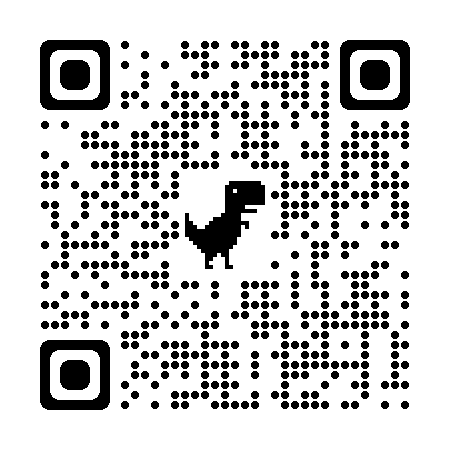Website Notification and Registration with the Ministry of Industry and Trade
- Why Notify and Register a Website?
- Which Websites Need Notification or Registration?
- Website Notification and Registration Procedures
- Required Documents for Notification/Registration
- Steps to Notify/Register a Website
- 1. Create an Account
- 2. Verify the Account
- 3. Declare Website Type
- Provide required details:
- Upload business license and ID card (for individuals).
- 4. Review and Approval
- 5. Receive and Display Verification Logo
- Benefits of Completing Website Registration
- Conclusion
This article provides a detailed guide on the procedures for notifying and registering an ecommerce website with the Ministry of Industry and Trade, helping businesses comply with legal regulations and enhance their e-commerce credibility.
Why Notify and Register a Website?
Notifying and registering a website with the Ministry of Industry and Trade helps ensure legal compliance, build customer trust, and demonstrate transparency in online business operations. Viet SEO agency offers professional support to guide businesses through this important process efficiently and correctly.
1. Legal Compliance
According to Decree 52/2013/ND-CP, Decree 185/2013/ND-CP, and Circular 47/2014/TT-BCT, all e-commerce websites must complete notification or registration procedures. Failure to comply may result in administrative penalties.
2. Enhancing Business Credibility
Once registered, the website receives an official verification logo from the Ministry of Industry and Trade, which:
- Builds customer trust and prevents fraudulent websites.
- Confirms the website’s legal operation and valid business license.
3. Strengthening Brand Recognition
A registered website signifies full compliance with regulations, ensuring lawful product distribution and intellectual property protection.
Which Websites Need Notification or Registration?
In Vietnam, not all websites are subject to the same legal procedures. E-commerce websites that sell directly or provide intermediary services must notify or register with the Ministry of Industry and Trade. VietSEO team helps businesses accurately identify their website type and complete the required procedures in full compliance with the law.
1. Websites Requiring Notification
- E-commerce websites for selling goods/services – Personal or business websites introducing products/services, with or without online ordering functions.
- Mobile applications for selling goods – E-commerce apps supporting sales or service provision.
Note: Even websites without online payment features must still notify the Ministry if they introduce products/services.
2. Websites Requiring Registration
E-commerce service providers, including:
- Online marketplaces (e.g., Chợ Tốt, Vatgia).
- Online promotion websites (offering discounts and promotions).
- Online auction websites (enabling individuals/organizations to conduct auctions).
Mobile applications providing e-commerce services – Platforms allowing third parties to buy, sell, auction, or advertise online.
Website Notification and Registration Procedures
Notifying and registering a website with the Ministry of Industry and Trade is a mandatory process for e-commerce websites in Vietnam to ensure transparency, protect consumer rights, and comply with legal regulations. Viet SEO agency provides expert support to help businesses complete this process smoothly and accurately.
1. Eligible Entities
- Notification – For businesses/individuals selling goods/services.
- Registration – For e-commerce service providers.
2. Processing Time
- Review time: Approximately 1-3 weeks (may take longer if additional documents are required).
3. Cost
- Completely free.
4. Submission Methods
- Online submission: http://online.gov.vn
- Paper submission: Department of E-commerce and IT – Ministry of Industry and Trade, 25 Ngô Quyền, Hoàn Kiếm, Hanoi.
Required Documents for Notification/Registration
To complete the website notification or registration process with the Ministry of Industry and Trade, businesses must prepare a set of documents that comply with legal requirements. Viet SEO provides clear guidance and hands-on support to help you prepare all necessary documents accurately, ensuring a smooth and efficient approval process.
1. Business Documents
- Business registration certificate (for companies).
- Business household registration certificate (for individuals).
- Establishment decision (for organizations).
2. Mandatory Policy Pages
- Shopping guidelines
- Shipping policy
- Payment policy
- Warranty and return policy
- Customer information privacy policy
📌 These policies must be clearly displayed on the website.
3. Website Information
The website must display:
- Tax identification number
- Contact address
- Phone number
Best practice: Display this information in the website footer.
Steps to Notify/Register a Website
Notifying or registering a website with the Ministry of Industry and Trade involves several steps that must be completed properly to ensure compliance. VietSEO company offers step-by-step support to guide businesses through the entire process—from creating an account to submitting documents—saving time and avoiding common errors.
1. Create an Account
a. Visit http://online.gov.vn → Select “Register”.
b. Fill in details:
- Company name, tax ID, business sector
- Account information
- Legal representative information
c. Click “Submit registration”.
2. Verify the Account
- Receive a confirmation email within 3 business days from the Ministry of Industry and Trade.
- If no response is received, call 04.222205512 for assistance.
3. Declare Website Type
- “Notify Website” → For selling goods/services.
- “Register Website” → For e-commerce service providers.
Provide required details:
- Website name
- Owner information
- Products/services offered
- Payment and shipping policies
Upload business license and ID card (for individuals).
4. Review and Approval
- Processing time: Approximately 3 business days.
- If additional documents are required, follow the Ministry’s instructions for resubmission.
5. Receive and Display Verification Logo
- Once approved, the Ministry issues a verification logo.
- Add the logo to the website to confirm successful notification/registration.
Benefits of Completing Website Registration
Completing website registration with the Ministry of Industry and Trade enhances your business’s credibility, ensures legal compliance, and builds trust with customers. With support from VietSEO agency, the process becomes easier and more efficient, helping your online business operate transparently and sustainably.
- Legalizes business operations and prevents legal risks.
- Enhances credibility with customers and partners.
- Provides access to policy updates from the Ministry.
- Protects consumer rights and ensures transaction transparency.
- Opens opportunities for e-commerce development programs.
- Expands business partnerships.
- Improves online customer reach and boosts sales.
Conclusion
Notifying and registering a website with the Ministry of Industry and Trade is not only a legal obligation but also a strategic step to strengthen brand credibility in e-commerce. Ensure your website is properly registered to build customer trust and optimize your online business.