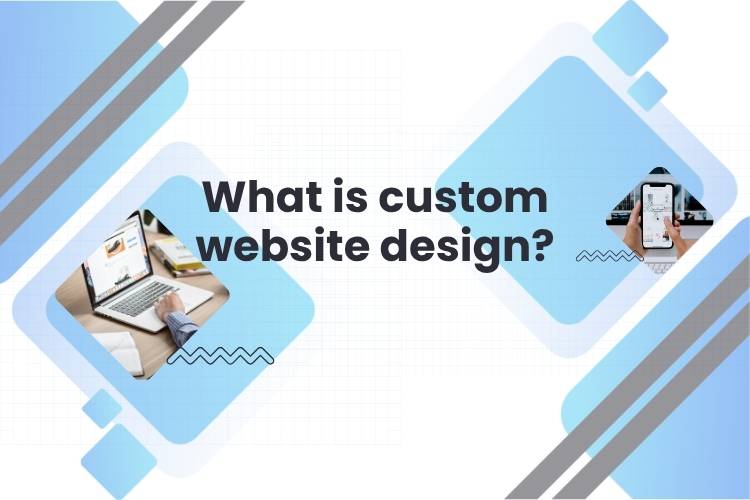Opportunity or Trap: Creating a Low-Cost E-commerce Website?
Not everyone has a generous budget to invest in a “top-tier” website from the beginning. That’s why many people choose the option of building a low-cost e-commerce website. But does “cheap” really mean “cost-effective”? And how can you choose a low-cost service without sacrificing quality?
This article will help you understand:
- When you should choose a low-cost web design service
- The hidden risks of going cheap without careful consideration
- The criteria for evaluating a reputable, reasonably priced web design provider
- Cost-optimization strategies that still ensure your website runs effectively
What Is a Low-Cost Website? Does Cheap Always Mean Poor?
The term “low-cost e-commerce website” can raise concerns about quality, but cheap doesn’t always mean bad. In fact, many service providers can offer reasonably priced websites by:
- Using open-source platforms like WordPress and WooCommerce
- Applying ready-made templates instead of fully custom designs
- Reducing time spent on customization or maintenance
- Cutting out advanced features that beginners may not yet need
In summary: Going cheap is a smart strategy for startups, small business owners, or individuals experimenting with online business models. However, if you're not careful, “cheap” can become a money trap later on.
When Should You Choose a Low-Cost Web Design Service?
Choosing cheap isn’t always the wrong decision. Here are a few cases where a low-cost website might be a good idea:
- Personal startups or small businesses: Needing a website to showcase simple products with minimal features
- Testing a business model: You're unsure if your product will succeed and need a quick, budget-friendly sales channel
- Temporary websites for short-term campaigns: For example, landing pages for promotions or seasonal products
- You already have traffic from social media or e-commerce platforms and just need a website to boost credibility
In these cases, opting for a budget service is perfectly fine - as long as you clearly define your website’s purpose and limit your feature requirements to save on costs.
The Risks of Choosing a Cheap Web Design Service Without Proper Research
Choosing a low-cost service when designing a website can help reduce initial expenses, but without careful research, you may run into avoidable problems. From unclear source code and missing features to the risk of losing control over your site—these issues can seriously impact your long-term business operations. This section will help you identify common risks to avoid “cheap and regret later.”
1. Unclear or restricted source code
Many low-cost services use closed-source platforms, meaning you can't edit or upgrade your website without going through the provider. This can result in your website being “locked.”
2. Missing basic features
Some services focus only on design while neglecting essentials like speed optimization, payment integration, security, or SEO compliance.
3. No after-sales service or tech support
Cheap often means no support team when your website encounters issues. You'll have to troubleshoot on your own or hire third parties—adding to your total cost.
4. Outdated design, not mobile-optimized
Over 70% of users access websites on mobile devices. If your site doesn’t display well on mobile, you may lose a huge share of potential customers.
5. Unclear ownership rights
Some providers retain ownership of the domain, hosting, or source code, making you entirely dependent on them and trapping you in their service even if you’re not satisfied.
Criteria for Choosing a Reliable Low-Cost Web Design Service
If you want to save money but still ensure basic quality, choose your partner based on the following criteria:
1. Transparent pricing and features
A trustworthy provider will clearly list the costs for the website, hosting, domain, plugins (if any), and yearly maintenance. No vague “we’ll calculate later” quotes.
2. Responsive, mobile-ready design
Even at a low price, your website should look good on PC, tablet, and mobile. You can ask for a demo or check on multiple devices.
3. Full access to all accounts
You should be given full access to:
- Hosting cPanel
- Domain management
- Website admin dashboard
This is crucial to avoid losing control if you ever stop working with the provider.
4. Contract or written agreement
Always request a clear contract specifying:
- Whether the design can be customized
- Whether you’ll receive post-launch content updates
- How long the warranty or support period lasts
5. Real demo products
A reliable provider will show you a portfolio of websites they’ve built. You can browse them to assess design quality, speed, and product presentation.
Strategies to Build a Low-Cost Website That Still Works
Here are several ways to cut costs when building your e-commerce site while ensuring it still runs smoothly and professionally:
1. Use open-source platforms (WordPress + WooCommerce)
A popular option with many free themes and flexible customization. Many low-cost providers use this to deliver professional-looking results at minimal cost.
2. Write your own content instead of outsourcing
Create product descriptions, policies, and About pages yourself to save content writing fees. Learn basic SEO writing to boost your Google rankings.
3. Only request necessary features
Avoid asking for too many advanced features (chatbots, AI, international payment systems) if you don’t truly need them yet. Start simple, expand later.
4. Take advantage of budget-friendly hosting and domains
You can purchase hosting from major providers like AZDIGI, TinoHost, or Namecheap and then send the access info to your designer. This gives you greater control and helps save money.
A Cheap Website Doesn’t Have to Look Cheap – How to Build Trust and Conversions
Even when using a low-cost service, you can improve your business results by focusing on the following:
1. Clear, consistent product images
Use real photos with good lighting and consistent backgrounds. If you can’t hire a professional photographer yet, use free tools like Canva or Snapseed.
2. Simple, intuitive layout
No need for complex effects—just a clear structure: categories – products – buy button – policies. Avoid visual clutter with too many colors or fonts.
3. Integrate data tracking tools
Even with a budget website, you should still use tools like:
- Google Analytics: to monitor traffic
- Facebook Pixel: for ads and remarketing
- Contact/email forms: to collect leads and customer info
Suggested Low-Cost Web Design Providers
Here are a few types of providers you might consider (specific company names omitted to avoid duplicated content):
- Freelancers with WordPress experience: Usually affordable and flexible, but check for trustworthy reviews
- Startups or small services offering fixed-price packages: Often have clear offerings, quick support, and easy communication
- Open-source web design communities: May help at a low cost, though you’ll need to handle much of the site management yourself
Conclusion
Creating a low-cost e-commerce website isn’t a bad choice, as long as you understand your needs, stay within budget, and choose a reputable provider. Treat it as a starting point—a small but solid foundation for future growth.
Most importantly, don’t focus only on being “cheap” and overlook critical factors like user experience, page speed, and ownership rights. A budget website can be an opportunity—if you control the quality—or a trap if you leave everything to the service provider’s hands.
Be a smart saver—not someone who goes cheap and pays the price later.