Top best free web interface design software
Web interface design is one of the important stages in building a website, deciding the effectiveness and spread of the website. Refer to the TOP 12 best free web interface design software in 2021 to choose the most suitable tool for you.
1. Adobe Dreamweaver
Adobe Dreamweaver is an exclusive web development and building tool from Adobe. This professional software has an intuitive interface to create HTML websites and mobile applications in the fastest way. Improved code suggestion filtering logic for PHP, a clean interface that allows users to customize the optimal workspace, manage all source code in Adobe Dreamweaver, and design professional websites are features. Highlights of this software.
Outstanding Features:
- Intuitive interface for creating HTML websites and mobile apps
- Optimal workspace customization
- Design your website professionally
- Platform Support: Windows, MacOS
- Fees: $27.62/month.
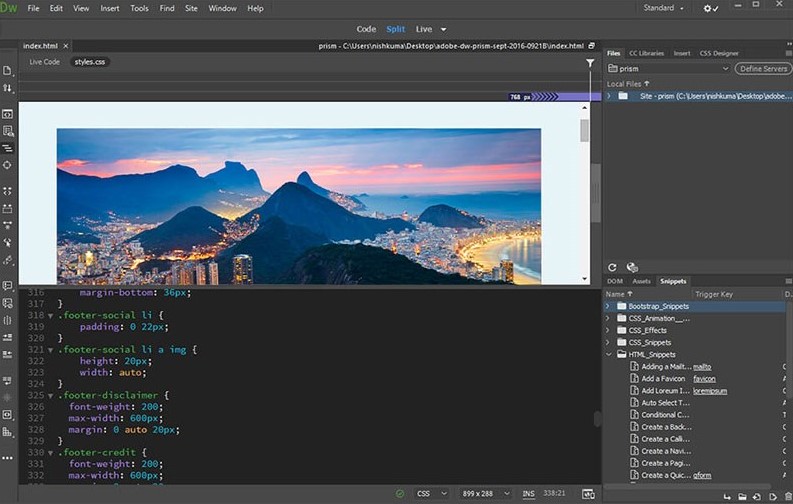
2. Adobe Photoshop
It is impossible not to mention Adobe Photoshop in this list. The software from the famous Adobe publisher is a tool that can deeply intervene in the parameters of the photo and graphic design in the most professional way. This software can not only design and edit in-depth photos, but also create banners, unique graphics, maximum support for your web design process.
Outstanding Features:
- Create banners, special graphics.
- Deeply intervene in the parameters of the photo, creating an intuitive and professional website interface.
- Platform Support: Windows, MacOS
- Fees: $27.62/month
3. Adobe XD
Adobe XD is a powerful and professional professional website and mobile application design software used by users around the world. This tool allows you to design, test, and test websites and mobile apps, provides a very well organized environment, and also allows you to export your project's design into a PNG image file. .
Outstanding Features:
- Design, test and test websites and mobile apps
- Export your project's design to a PNG image file.
- Platform Support: Windows, MacOS, Android, iOS.
- Fees: $13.14/month
4. Google Web Designer
Creating HTML-5-based designs, interactive graphics to run on any device is the difference of Google Web Designer. With this software, you can have many powerful interactions such as setting up events, dragging and dropping elements, creating paintings with different scenes,... creating amazing animation effects with smart workflows. , effectively support your design process.
Outstanding Features:
- There are many powerful interactions such as setting events, dragging and dropping elements, creating paintings with many different scenes, ...
- Smart workflow
- Platform Support: Windows, MacOS.
- Free of charge.
5. Sketch
Sketch is a web design tool that is great for large, multi-party projects. Create a professional design and working environment while easily communicating and following up with colleagues throughout the design process, creating the foundation for the most scientific collaborative design process.
Outstanding Features:
- Suitable for large, multi-party projects.
- Create the foundation for the most scientific collaborative design process.
- Platform Support: MacOS.
- Fees: $99/month.
6. Craft
Craft is an online tool that provides a diverse set of tools for your design process. With Craft, you can not only design websites with diverse and unique graphics, but also add unique 3D effects and design your own outstanding brand logos.
Outstanding Features:
- Add special 3D effects
- Platform Support: Online.
- Free of charge.
7. GIMP
GIMP (short for GNU Image Manipulation Program) is an image editing and graphic design tool developed by GNU publisher. GIMP's strength is its open source software, which helps you save money in the process of developing your game. This tool is used to produce icons, graphic design elements on UI and mockups.
Outstanding Features:
- Open source software.
- Graphic design elements on UI and mockup.
- Platform Support: Windows, MacOS
- Free of charge.
8. Lunacy
Lunacy is a powerful vector design tool that impresses with a huge stock of built-in resources. At the same time, this software also provides wallpaper icons, unique illustrations, adding artistic text to your graphic products.
Outstanding Features:
- Huge stock of built-in resources.
- Add artistic text to your graphic products.
- Platform Support: Windows.
- Free of charge.
9. Justinmind
Justinmind is a prototyping tool for web and mobile apps, from wireframes to highly interactive prototypes. The software can also frame websites and web applications to be compatible with a wide range of screen resolutions of PC or mobile devices.
Outstanding Features:
- Framework for websites and web applications to be compatible with a wide range of screen resolutions of PC or mobile devices.
- Platform Support: Windows, MacOS.
- There is a free version or $9/month in the paid version.
10. WebEasy Professional
Web Easy Professional includes all the tools you need to create an ideal website with built-in templates and digital commerce tools. This software automatically generates HTML code allowing you to create the required web page without any programming or technical knowledge.
Outstanding Features:
- Built-in templates with digital commerce tools.
- Automatically generate HTML code
- Platform Support: Windows.
- Fee: $49.99/month
11. MockFlow
MockFlow is a powerful tool for drawing user interfaces that extends as a full set of plans. With this tool, you can edit visually, design icons with built-in layouts, review or present your web interface drawings.
Outstanding Features:
- Edit visually, design icons with built-in layouts, review or present interface drawings
- Platform Support: Windows, MacOS.
- There is a free version or $14/month in the paid version.
12. Framer X
Framer X creates an environment that provides a full range of tools to satisfy your website design process. This tool has thousands of templates, no code needed, just drag and drop fully functional components from the store, this software created the famous interaction design market.
Outstanding Features:
- No code needed, just drag and drop fully functional components from the store
- Platform Support: Windows, MacOS.
- Fee: $20/month.
Above are the TOP 12 best free web interface design software in 2021. Hope you have chosen the right tool for you. If you have any questions, leave them below in the comments section.






