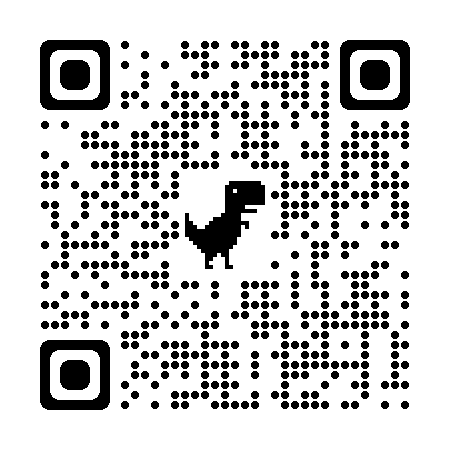Ways to Check Website Ranking on Google
- Why Should You Regularly Check Your Website’s Rankings?
- 1. Manual Check Using Incognito Mode
- 2. Viet SEO frequently uses the following tools to check Google rankings
- A. Free Tools
- 1. Google Search Console (100% Free)
- 2. Small SEO Tools - Keyword Rank Checker (Free)
- 3. SEO.ai Keyword Rank Checker (Free)
- 4. SERPWatcher (Mangools) (Limited Free Version)
- 5. WhatsMySerp (Free for 10 Keywords/Day)
- B. Paid Tools (With Free Trials Available)
- Summary
Why Should You Regularly Check Your Website’s Rankings?
Regularly monitoring your website’s rankings helps you evaluate the effectiveness of your SEO efforts, quickly spot any sudden changes, and adjust your strategies accordingly. At Viet SEO, we believe that consistent tracking is key to staying ahead of competitors and maintaining steady growth in search engine results.
- Evaluate SEO performance – Identify which keywords are performing well and which need improvement to improve website rankings sustainably.
- Maintain a competitive edge – Compare your website’s rankings with competitors to adjust your strategy accordingly.
- Detect issues promptly – If a keyword suddenly drops in ranking, you can take immediate action.
- Measure ROI – Assess the return on investment from your SEO efforts.
- Keep up with search trends – Adjust your content based on the latest user behavior to help improve website rankings effectively.
1. Manual Check Using Incognito Mode
Google personalizes search results based on your browsing history and location. To get more objective results, VietSEO company recommends using incognito mode when manually checking your keyword rankings, ensuring a clearer view of your true position.
- Google Chrome: Press Ctrl + Shift + N to open an incognito tab.
- Firefox: Press Ctrl + Shift + P to open a private window.
Then, search for your keyword on Google to see where your website ranks.
Note: This method is only suitable for checking a few keywords manually. It is not effective for tracking multiple keywords over time.
2. Viet SEO frequently uses the following tools to check Google rankings
Below are some free and paid tools that help you accurately check your website ranking on Google. At Viet SEO services, we recommend combining these tools with a smart SEO strategy to monitor performance effectively and stay ahead of the competition.
A. Free Tools
1. Google Search Console (100% Free)
Google Search Console (GSC) is an official tool from Google that helps you track your website ranking.
How to check:
- Go to Google Search Console.
- Select Performance → Search Results.
- Click on Queries to see a list of keywords your website is ranking for.
GSC also provides data on impressions, clicks, and click-through rates (CTR).
2. Small SEO Tools - Keyword Rank Checker (Free)
An online tool that allows keyword ranking checks for specific locations.
- Visit: https://smallseotools.com/keyword-position/
- Enter your keyword and website URL to see your ranking position.
3. SEO.ai Keyword Rank Checker (Free)
A fast and accurate keyword ranking tool.
- Visit: https://seo.ai/tools/keyword-rank-checker
- Enter your URL and keyword to check rankings.
4. SERPWatcher (Mangools) (Limited Free Version)
SERPWatcher helps you track keyword rankings daily.
- Visit: https://mangools.com/serpwatcher
- The free version allows a limited number of keyword checks.
5. WhatsMySerp (Free for 10 Keywords/Day)
A real-time keyword tracking tool.
- Visit: https://www.whatsmyserp.com/
- Supports keyword searches on both desktop and mobile devices.
B. Paid Tools (With Free Trials Available)
6. Ubersuggest (Free for 5 Searches/Day, Paid from /Month)
A holistic SEO analysis tool by Neil Patel that helps check keyword rankings and suggests new keywords.
7. Ahrefs (Paid from /Month, for 7-Day Trial)
Ahrefs specializes in in-depth SEO analysis, helping you check keyword rankings and backlinks.
- Visit: https://ahrefs.com/
8. SEMrush (Limited Free Version, Paid from 9.50/Month)
A popular SEO tool for tracking keyword rankings, analyzing competitors, and optimizing SEO.
- Visit: https://www.semrush.com/
9. Moz Pro (Paid from /Month, Free Trial Available)
Moz Pro helps track keyword rankings, analyze backlinks, and check on-page SEO.
- Visit: https://moz.com/
10. Sitechecker (Free for First 10 Keywords, Paid from /Month)
Sitechecker helps track keyword rankings across multiple search engines, not just Google.
- Visit: https://sitechecker.pro/
Summary
- For free keyword checks, use Google Search Console, Small SEO Tools, SEO.ai, or WhatsMySerp — tools that the VietSEO team often recommends for beginners.
- For advanced tracking, paid tools like Ahrefs, SEMrush, or Moz Pro are excellent choices to gain deeper insights and maintain a competitive edge.
💡 Recommendations:
- If you're a beginner, Google Search Console is the best free and reliable option.
- If you need a quick check for a few keywords, try Small SEO Tools or WhatsMySerp.
- If you want in-depth SEO analysis, Ahrefs or SEMrush are the best picks.
Which tool do you use to check your website ranking? Share in the comments!