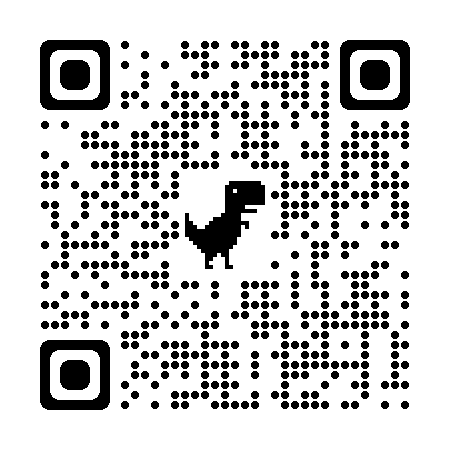Website Color Guide: Principles & Effective Application
- What Is a Website Color Palette?
- Why Is a Website Color Palette Important?
- Examples of Website Color Palettes from Famous Brands
- Viet SEO's Guide to Choosing Your Own Website Color Palette
- How to Apply Your Color Palette to a Website
- Use Primary Colors for Key Elements
- Use Secondary Colors for Accents
- Choose a Background Color That Supports Content
- Ensure Text Color Is Readable
- Test Colors on Different Devices
- Conclusion
What Is a Website Color Palette?
A website color palette is a set of selected colors used throughout a website. Choosing the right palette not only enhances aesthetics but also reflects brand identity and evokes the right emotions to convey a business’s message effectively. A trusted VietSEO agency can help you craft a cohesive and strategic color palette that aligns with your brand and improves user engagement across your site.
Components of a Website Color Palette
A website color palette typically includes:
- Primary Color: Used for key elements like the logo, headings, and call-to-action (CTA) buttons.
- Secondary Colors: Support the primary color, creating balance and distinguishing different sections.
- Background Color: Highlights the main content without causing distraction.
- Text Color: Ensures readability with proper contrast.
- Accent Colors: Used for small details like links, icons, or elements that need to stand out.
A well-balanced combination of these elements makes a website look professional and user-friendly.
Why Is a Website Color Palette Important?
A color palette affects not only the visual appeal but also user behavior. VietSEO services emphasize the strategic use of color to enhance website effectiveness. Here are three key reasons why it matters:
1. Enhances Aesthetics & User Retention
A website with a well-coordinated color scheme creates a pleasant, professional impression, encouraging users to stay longer. Conversely, poor color choices or clashing combinations may drive visitors away quickly.
2. Influences Brand Identity
Colors are deeply tied to psychology and emotions:
- Red → Energy, urgency, action-driven.
- Blue → Trust, professionalism.
- Yellow → Creativity, happiness.
- Green → Nature, growth, safety.
Studies show that over 90% of initial impressions of a product or brand are based on color (according to Buffer research). Choosing the right palette can make your brand more recognizable.
3. Impacts Conversion Rates
Color choices can influence purchasing decisions. For example:
- A red CTA button may attract more clicks than a blue or purple one.
- A dark background with bright content can create a sense of luxury and boldness.
Research suggests that choosing the right colors can boost conversion rates by up to 24%.
Examples of Website Color Palettes from Famous Brands
Many successful brands use carefully selected color palettes to convey their identity and connect with users on an emotional level. These palettes are not chosen at random - they are strategic, consistent, and deeply aligned with the brand’s message. A trusted Viet SEO company often analyzes such examples to help clients apply effective color schemes in their own web design.
| Brand | Primary Colors | Secondary Colors | Meaning & Application |
|---|---|---|---|
| Apple | White, black, gray | Blue, green | Minimalist, elegant, product-focused |
| Spotify | Green, black | White, gray | Vibrant, youthful, fits the music industry |
| Airbnb | Red, pink, white | Gray, green | Warm, welcoming, ideal for travelers |
| Blue, red, yellow, green | White, gray | Dynamic, creative, diverse | |
| Netflix | Red, black | White, gray | Dramatic, engaging, perfect for entertainment |
| Amazon | Orange, black, white | Blue, gray | Orange highlights key CTAs (Buy Now) |
By studying these examples, VietSEO helps businesses select palettes that not only look great but also drive engagement and reinforce brand identity.
Viet SEO's Guide to Choosing Your Own Website Color Palette
Viet SEO services can guide you through this process by analyzing your industry, target audience, and competitors to craft a color strategy that enhances user experience and supports your overall branding goals. With the right palette, your website will not only look professional but also connect with visitors on a deeper level.
1. Use the Color Wheel
The color wheel helps identify harmonious color combinations:
- Monochromatic: Different shades of the same color (e.g., light blue, dark blue).
- Complementary: Two opposite colors on the wheel (e.g., blue & orange).
- Analogous: Three adjacent colors (e.g., blue, green, teal).
Tools like Adobe Color and Canva Color Wheel can help generate palettes quickly.
2. Identify Your Target Audience
Different colors appeal to different demographics:
- Children → Bright colors (yellow, red, blue).
- Business professionals → Neutral tones (gray, blue, black).
- Female audiences → Pink, purple, pastels are often more appealing.
Consider your audience’s emotions and preferences when selecting colors.
3. Create a Cohesive Palette
When building a color palette, ensure:
- A primary color, secondary colors, background, text, and accent colors are included.
- High contrast for readability (especially between background and text).
- Consistency across all website pages.
How to Apply Your Color Palette to a Website
A trusted VietSEO company will help you strategically apply your color palette to ensure visual harmony, accessibility, and brand consistency across all devices and screen sizes. The goal is to enhance usability while reinforcing your brand identity at every touchpoint.
Use Primary Colors for Key Elements
- Logo, headings, CTA buttons, and important icons.
Use Secondary Colors for Accents
- Divide content sections and create visual variety while maintaining harmony.
Choose a Background Color That Supports Content
- Light backgrounds make dark text stand out; dark backgrounds create a luxurious feel.
Ensure Text Color Is Readable
- Maintain strong contrast between text and background for accessibility.
Test Colors on Different Devices
- Check visibility on desktop and mobile screens to ensure consistent display.
Conclusion
Choosing the right color palette not only makes your website more visually appealing but also enhances user experience and brand recognition. With a professional website design service from Vietnam SEO, you'll receive expert guidance on smart and business-appropriate color schemes. Apply effective color principles to ensure your website is not only beautiful but also highly effective!
Have you chosen the perfect color palette for your website? Try it now!