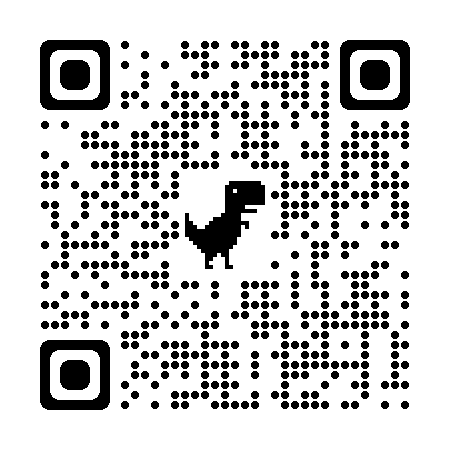Basic SEO Techniques to Help Your Website Rank on Google
- 1. Place Your Primary Keyword at the Beginning of the Content
- 2. Write Unique Titles, Descriptions, and Content
- 3. Optimize Title Tags for SEO
- 4. Improve Page Loading Speed
- 5. Track Performance with Google Search Console
- 6. Optimize Images for SEO
- 7. Use Smart Internal Linking
- 8. Publish High-Quality Content
- 9. Build High-Quality Backlinks
- 10. Improve User Experience (UX)
- Conclusion
SEO is a crucial factor in getting your website to rank well on Google. Below are some fundamental yet effective SEO techniques to optimize your website and improve website rankings on Google.
1. Place Your Primary Keyword at the Beginning of the Content
Positioning your primary keyword early in the content helps both search engines and readers quickly understand what your page is about. VietSEO company recommends this technique as a simple but powerful way to boost relevance and improve your chances of ranking higher on Google.
Why Should You Place the Primary Keyword at the Beginning?
- Google prioritizes early keywords: Search engines use the first few words to determine the page’s topic, which increases the chances of ranking higher for related queries.
- Enhances user experience: Readers often skim content quickly. If the main keyword appears early, they can immediately understand the article’s topic, keeping them engaged longer.
How to Place Keywords Effectively
- Use keywords in subheadings (H2, H3): Instead of writing "Welcome to this article", use "Optimize SEO with Primary Keywords".
- Include keywords in the introduction: Ensure they appear naturally and avoid keyword stuffing.
- Optimize images and links: Use keywords in anchor texts and image alt tags.
Note: Avoid keyword stuffing—combine primary and secondary keywords to keep content natural and diverse.
2. Write Unique Titles, Descriptions, and Content
Why Is Unique Content Important?
Google values fresh, useful, and original content. If a website has too much duplicate content, its rankings may suffer. This applies to:
- Page titles
- Meta descriptions
- Product pages (for e-commerce websites)
- Landing pages
How to Avoid Duplicate Content
- Merge similar pages: If multiple pages have similar content, combine them into a single optimized page.
- Use canonical tags: If duplicate pages are necessary (e.g., product pages with different variations), use canonical tags to indicate the main page to Google.
Unique content not only boosts SEO but also enhances user experience, leading to higher conversion rates.
3. Optimize Title Tags for SEO
Title tags play a key role in search rankings. A well-crafted title with your primary keyword not only improves visibility but also encourages clicks. Viet SEO services emphasize writing clear, compelling, and keyword-rich title tags to boost both search engine performance and user engagement.
How to Optimize Title Tags Effectively
- Place the primary keyword at the beginning of the title: Google gives more weight to the first few words.
- Use only one primary keyword: Avoid keyword stuffing, which could make Google consider the title as spam.
- Write compelling, shareable titles: Engaging titles attract clicks, increasing CTR (Click-Through Rate).
Tip: After writing an article, refine the title to make it concise, clear, and intriguing.
4. Improve Page Loading Speed
Why Is Page Speed Important?
- Enhances user experience: Slow websites cause visitors to leave.
- Google favors fast-loading sites: Page speed is a ranking factor, especially for mobile searches.
How to Optimize Page Speed
- Compress images: Use tools like TinyPNG to reduce image size without losing quality.
- Use a CDN (Content Delivery Network): Distributes content via the nearest servers to users, improving load times.
- Enable Lazy Load: Images load only when users scroll to them, reducing initial page load time.
Check your website’s speed using Google PageSpeed Insights to identify and fix performance issues.
5. Track Performance with Google Search Console
Google Search Console helps you understand how Google views your website, offering insights into keyword performance, indexing issues, and overall site health. Viet SEO company uses this essential tool to monitor SEO effectiveness, identify opportunities for improvement, and ensure your site stays aligned with search engine best practices.
Important Reports to Monitor
- Performance report: Tracks impressions, clicks, and average position on Google.
- Indexing report: Identifies which pages are indexed and highlights errors.
- User experience report: Assesses mobile-friendliness and loading speed.
Tip: Check Google Search Console at least once a week to detect and resolve issues promptly.
6. Optimize Images for SEO
Well-optimized images can improve rankings in Google Images and search results.
How to Optimize Images
- Use descriptive file names: Instead of generic names like "image1.png", use "seo-optimized-image.png".
- Reduce file size: Choose the right formats like JPEG, PNG, or WebP.
- Add accurate alt tags: Helps Google understand the image content, improving SEO.
7. Use Smart Internal Linking
Internal links help Google understand your website’s structure, distribute link equity, and keep users engaged by guiding them to relevant content. The VietSEO team recommends using clear anchor text and strategically placing internal links to boost crawlability, enhance user experience, and improve overall SEO performance.
How to Use Internal Links Effectively
- Use keyword-rich anchor text: Avoid generic phrases like "Click here".
- Link from old pages to new ones: Older pages often have more authority, helping new pages rank faster.
- Maintain a balanced number of links: Avoid excessive internal links on a single page.
8. Publish High-Quality Content
Great content not only helps with SEO but also attracts readers and increases engagement.
How to Create Engaging Content
- Focus on value: Don’t just write for the sake of content—provide useful information.
- Use data and research: Content with statistics and studies tends to get more shares.
- Format content for readability: Use short paragraphs, subheadings, bullet points, and images.
Tip: Take time to research, edit, and optimize content to provide more value to readers.
9. Build High-Quality Backlinks
Backlinks remain a crucial factor in SEO rankings, as they signal trust and authority to search engines. Viet SEO agency emphasizes the importance of earning backlinks from reputable, relevant websites to boost your domain authority, drive organic traffic, and achieve sustainable ranking improvements.
How to Earn Backlinks Effectively
- Create valuable content to attract natural backlinks.
- Write guest posts on reputable websites.
- Reach out to relevant sites and suggest useful content.
10. Improve User Experience (UX)
Google prioritizes websites with good UX.
- Ensure your website is user-friendly on both desktop and mobile.
- Eliminate intrusive ads.
- Reduce bounce rate by optimizing page speed and content quality.
A great user experience not only helps with SEO but also boosts conversion rates.
Conclusion
By applying these SEO techniques, your website can rank higher on Google and provide a better experience for users! Vietnam SEO services can help implement these strategies effectively to drive traffic and long-term growth.