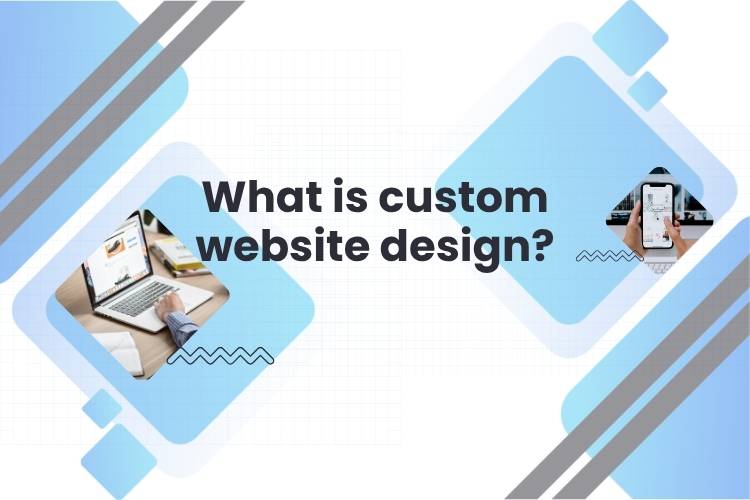Guide to Optimizing Website Design for Mobile Devices | Viet SEO
User experience (UX) plays a crucial role in digital product design, including websites. In responsive website design in Vietnam, optimizing for all types of devices is essential to ensure usability and effectiveness. Below are seven key principles to help you build an optimized mobile-friendly website:
1. Establish a Clear Information Hierarchy
When people browse on mobile, they usually have one goal in mind — to find what they need as quickly as possible. Unlike desktop users who may skim more leisurely, mobile users are often multitasking, short on time, and less tolerant of poor navigation. That’s why the structure of your website plays a huge role in their overall experience.
A clear information hierarchy helps guide visitors naturally through your content. With well-organized headings, logical sections, and visual cues, users can scan and locate what matters to them without frustration. At Viet SEO, we place a strong emphasis on building effective hierarchies so that websites not only look good but also deliver smooth, intuitive navigation on smaller screens.
How to optimize information hierarchy for mobile:
- Prioritize essential content: Avoid overwhelming users with too much text or unnecessary elements. Keep only what helps them take action — whether that’s reading a key article, signing up, or making a purchase.
- Highlight critical elements: Place CTAs, forms, or important links in prime locations. A good rule is to keep them “above the fold” — the part of the screen users see immediately without scrolling.
- Differentiate content and navigation: Use enough spacing and visual contrast so users can easily tell content apart from menus or ads. White space is your friend here — it prevents clutter and improves readability.
Example in action: Look at CNN’s mobile website. The main headlines are front and center at the very top, ensuring breaking news is instantly visible. Meanwhile, category navigation (like Sports or World News) is tucked neatly behind a menu icon. This setup allows readers to both catch up on the biggest stories quickly and dive deeper into specific sections with a single tap.
2. Keep the Layout Simple
Mobile devices come with one big limitation — screen space. Unlike desktops, where you have room to spread out information, mobile screens demand a design that is compact, uncluttered, and highly intuitive. A simple layout not only makes navigation easier but also ensures users can focus on what really matters without distractions.
Key principles for effective mobile layouts:
- Stick to a single-column structure: Multi-column layouts may look fine on a large monitor, but on a phone they quickly become confusing. A single column guides the user’s eyes in one clear direction — top to bottom — making the experience more natural and scannable.
- Avoid horizontal scrolling: Side-scrolling forces users to move back and forth just to read or view content. It’s inconvenient and also flagged as a negative usability factor by Google, potentially hurting your site’s mobile-friendliness score.
- Remove non-essential elements: Every button, banner, and image should serve a purpose. Extra “decoration” may feel stylish but often slows loading speed and distracts users from key actions, like reading, signing up, or making a purchase.
Think of it this way: on mobile, less is more. A clean interface with clear priorities not only improves user satisfaction but also boosts performance and SEO. For example, many top e-commerce platforms strip away unnecessary graphics on product pages, keeping only product images, price, and the “Add to Cart” button front and center.
3. Optimize Readability and Touch Experience
On mobile, even the most beautifully designed website will fall flat if users struggle to read text or interact with buttons. Small screens naturally put more strain on the eyes, and clumsy tap targets can quickly frustrate visitors. That’s why readability and touch-friendliness should always be treated as top priorities in mobile design. At Viet SEO, we focus on fine-tuning these details so every mobile site we build feels comfortable, intuitive, and conversion-focused.
How to improve text readability:
- Select clean, legible fonts: Sans-serif fonts like Helvetica or Roboto are excellent choices because they scale well and remain easy to read across different screen sizes and resolutions.
- Set appropriate font sizes: A minimum of 16px is widely recommended for body text. Anything smaller forces users to squint or zoom in, breaking the flow of the browsing experience.
- Maintain strong color contrast: Ensure your text and background follow WCAG 2.0 AA accessibility standards. Proper contrast not only reduces eye strain but also improves readability in bright outdoor environments where many mobile users browse.
- Adjust line spacing wisely: Adequate spacing between lines and paragraphs prevents text from looking cramped and helps readers scan comfortably.
How to enhance the touch experience:
- Design large, tappable buttons: Interactive elements like CTAs or form fields should be easy to tap without precision. A touch target size of 7–10 mm is the minimum standard to reduce accidental clicks.
- Provide enough spacing between elements: Avoid placing links or buttons too close together, which can cause frustration when users tap the wrong item.
- Use clear visual feedback: Buttons should respond when tapped — whether through color changes, shadows, or animations — reassuring users that their action has been registered.
In short, a site that’s easy to read and effortless to interact with keeps users engaged longer, lowers bounce rates, and ultimately drives more conversions.
4. Minimize User Input Effort
One of the biggest pain points on mobile is typing. Small keyboards, frequent typos, and constant switching between fields can quickly turn a simple form into a frustrating chore. If users feel the process is too slow or complicated, they’re more likely to abandon it altogether. That’s why reducing the amount of effort required for input is critical to creating a smooth mobile experience.
Practical ways to reduce input effort:
- Ask only for what’s truly necessary: Long forms are a conversion killer. Each extra field adds friction and increases the chance users will quit halfway. Focus only on essential details — for example, an email address and payment method may be enough for a first transaction, with additional information collected later.
- Take advantage of auto-fill and smart defaults: Modern browsers and devices can automatically populate common fields like name, email, or address. Similarly, using location data can help pre-fill shipping or billing addresses, saving time and effort.
- Use inline validation: Instead of forcing users to submit a form only to see a wall of errors, provide real-time feedback. If someone mistypes their email or leaves a required field empty, highlight it instantly. This makes correction easier and prevents frustration at the final step.
- Optimize input types for mobile: Use the correct HTML input attributes so mobile keyboards adapt accordingly — for example, show the numeric keypad for phone numbers or credit card fields.
By streamlining forms and reducing unnecessary typing, you not only improve usability but also increase the likelihood that users will complete actions like sign-ups, checkouts, or inquiries — directly boosting conversions.
5. Optimize Page Load Speed
When it comes to mobile browsing, speed is everything. Studies show that if a page takes more than just a few seconds to load, most users will abandon it and move on to a competitor. Slow websites don’t just hurt user satisfaction — they also lead to higher bounce rates, fewer conversions, and lower Google rankings since page speed is a key ranking factor.
That’s why optimizing load times should be a top priority for any mobile-friendly design. At Viet SEO, we help businesses fine-tune their sites so they perform smoothly, even on slower mobile connections.
Proven ways to improve loading speed:
- Compress and optimize media: Large images and videos are often the main culprits behind sluggish pages. Use modern formats like WebP for images or adaptive streaming for videos to significantly reduce file sizes without sacrificing visual quality.
- Limit heavy animations and effects: While flashy transitions may look appealing, they can bog down performance on mobile devices. Keep animations lightweight and purposeful, avoiding anything that delays loading or disrupts usability.
- Leverage browser caching: Store frequently used resources (like logos, scripts, or CSS files) in users’ browsers so repeat visitors don’t have to reload them every time.
- Implement a Content Delivery Network (CDN): A CDN distributes your website’s content across servers worldwide, ensuring users always connect to the server closest to them for faster response times.
- Minify and streamline code: Remove unnecessary spaces, comments, and unused CSS or JavaScript. Cleaner code means less data to transfer and quicker rendering.
In today’s fast-paced digital world, a fast-loading mobile site isn’t just a nice-to-have — it’s a competitive advantage. By ensuring your pages load quickly, you keep users engaged, encourage them to stay longer, and increase the likelihood of turning visits into conversions.
6. Maintain Consistency Between Mobile and Desktop Versions
Today’s users rarely stick to a single device. They may browse your site on a smartphone during their commute, revisit it later on a laptop at work, and then return again on a tablet at home. If each version of your website feels different — with mismatched layouts, missing features, or inconsistent branding — users can quickly become confused or frustrated. Consistency is key to building trust and ensuring a smooth, unified experience.
Why consistency matters:
- Brand recognition: A cohesive design — colors, fonts, logos, and tone of voice — reinforces your brand identity across platforms.
- User familiarity: When layouts and navigation behave the same way on both mobile and desktop, users don’t need to “relearn” how to use your site each time they switch devices.
- Seamless functionality: Features like search, login, or checkout should work the same across all platforms. Losing functionality on mobile often discourages users from completing their goals.
Example in practice: Consider Google Maps. Whether you’re using the mobile app or the desktop site, the interface is familiar: search is always at the top, maps are interactive in the center, and features like directions and saved places are consistently accessible. This uniformity gives users confidence and makes switching between devices effortless.
In short, maintaining a consistent design and experience across desktop and mobile ensures your users feel comfortable and supported no matter how they access your website — which ultimately strengthens engagement and loyalty.
7. Allow Users to Complete Tasks Across Multiple Devices
Modern browsing habits are rarely confined to one device. A user might discover your products while scrolling on their phone, add a few items to their cart, and then decide to complete the purchase later on a desktop where it’s easier to review details or enter payment information. If your website doesn’t support this cross-device behavior, all that intent can easily be lost — along with a potential sale.
To maximize conversions and user satisfaction, your site should create a seamless, synchronized experience across devices. This ensures that whatever action a user takes on mobile — whether it’s saving an item, filling part of a form, or starting a checkout — remains available when they switch to another device.
Ways to support cross-device continuity:
- Provide clear “Save” or “Share” options: Simple features like a “Save for Later” button or the ability to share a cart or wishlist via email make it easy for users to resume where they left off.
- Enable account-based synchronization: If your site offers login functionality, make sure user data — including cart contents, saved items, or form progress — automatically syncs across devices. This not only improves convenience but also encourages users to create accounts, strengthening long-term engagement.
- Leverage cloud storage and cookies smartly: By storing session data securely, you ensure smooth transitions without compromising user privacy or security.
Example in action: E-commerce giants like Amazon excel at this. A product added to your cart on the mobile app will still be waiting for you when you log in later on desktop. This continuity builds trust, reduces friction, and keeps users moving steadily toward conversion.
In short, supporting multi-device workflows isn’t just a nice feature — it’s a necessity in today’s digital world. By meeting users where they are and allowing them to finish tasks on the device of their choice, you create a more flexible, user-friendly experience that directly translates into higher satisfaction and sales.
Viet SEO Always Tests Website Designs with Real Users
Even the best-designed websites can fall short if they aren’t validated by the people who actually use them. What looks perfect on paper — or even during internal testing — may reveal hidden issues once real visitors start interacting with the site. That’s why user testing is an essential part of any professional web design or optimization strategy.
At Viet SEO, we make user testing a core step in our process. By observing real people as they navigate a site, we’re able to identify usability problems, discover pain points, and uncover opportunities to improve the overall experience across different devices and browsing habits. This ensures that every website we build isn’t just visually polished, but genuinely effective in meeting audience needs.
Key benefits of user testing:
- Gather direct feedback: Hear from actual users about what works well and what feels confusing, then adjust design and functionality accordingly.
- Spot UX issues early: Testing helps catch common problems — like complicated navigation, sluggish load times, or buttons that don’t respond — before they frustrate larger audiences.
- Build trust and engagement: When users feel a site is easy to use and tailored to their needs, they’re more likely to stay longer, return often, and convert.
- Guarantee cross-device compatibility: Testing on real devices (phones, tablets, desktops) ensures a seamless experience no matter how or where users access the site.
- Boost SEO performance: A smoother, user-friendly website naturally reduces bounce rates and signals higher quality to Google, improving your search rankings.
- Adapt to real-world behavior: Instead of guessing what your audience wants, you learn directly from their actions, leading to design choices that fit actual market demands.
In short, consistent user testing transforms assumptions into data-driven improvements. It bridges the gap between design intentions and real-world usability, making your website not just attractive, but truly impactful.
Conclusion
In today’s digital world, mobile optimization is no longer optional — it’s the foundation of a successful online presence. A website that looks great but struggles on mobile will lose visitors, sales, and credibility. By focusing on mobile-first design, you ensure your site delivers a fast, intuitive, and consistent experience across all devices, from smartphones to desktops.
The seven principles outlined above — from creating clear information hierarchies to simplifying layouts, enhancing readability, and enabling cross-device continuity — provide a practical roadmap for building websites that not only attract visitors but also keep them engaged. Adding regular user testing into the mix ensures your site continually evolves to meet real-world needs, adapting as user behavior and technology change.
At Viet SEO, we bring over 18 years of experience in SEO and web development to every project. Our mission is to help businesses design websites that are beautiful, functional, and optimized for growth. When done right, mobile-friendly design doesn’t just improve usability — it boosts conversions, strengthens your brand, and sets you apart from the competition.
The takeaway is simple: build for mobile first, optimize continuously, and let your website become a powerful tool that works seamlessly for your audience anytime, anywhere.