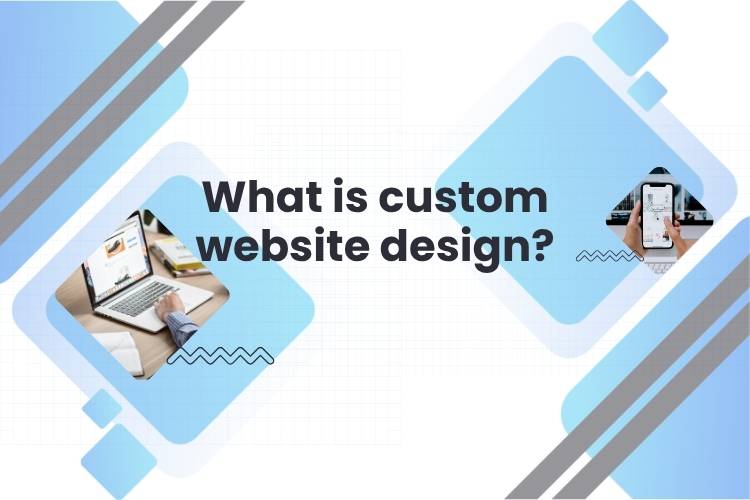How to fix common web design mistakes
These tips will help you build a professional, user-friendly, and engaging website. A leading Vietnam SEO company can also support you in implementing these best practices to boost performance and drive results.
Viet SEO Lists 8 Common Web Design Mistakes and How to Fix Them
- Ignoring Accessibility
- Neglecting Responsive Design
- Prioritizing Aesthetics Over User Experience
- Lack of Personalization
- Using Ineffective Features
- Poor Information Hierarchy
- Unclear Navigation
- Failing to Communicate Business Purpose Clearly
1. Ignoring Accessibility
The Issue:
Accessibility ensures that a website is usable for all users, including those with disabilities. Ignoring this aspect not only results in losing a large number of potential visitors but also poses legal and reputational risks.
Signs of Poor Accessibility:
- Lack of support for visually or hearing-impaired users: No alternative text (alt text) for images, and videos without captions.
- Poor color contrast: Low contrast makes text difficult to read.
- Navigation issues: The website does not support keyboard navigation or screen readers.
- Incompatibility with assistive devices: Lack of responsive design and screen reader support.
Consequences:
- Losing 15% of global users with disabilities.
- Reduced user experience and brand trust.
- Legal risks due to non-compliance with standards like WCAG (Web Content Accessibility Guidelines).
How to Fix It:
- Follow WCAG guidelines for accessibility optimization.
- Improve color contrast to enhance readability.
- Provide alt text for images and captions for videos.
- Ensure keyboard-friendly navigation.
- Regularly test accessibility using tools like Axe, Lighthouse, or WAVE.
2. Neglecting Responsive Design
The Issue:
Responsive design ensures that a website displays well across all devices. Without it, users may experience display errors, poor usability, and negative SEO impacts.
Signs of Poor Responsiveness:
- Misaligned layout on mobile devices.
- Menus and buttons are too small or overlap on small screens.
- Slow page loading speed on mobile.
- Images do not automatically resize.
Consequences:
- Poor user experience and increased bounce rates.
- Losing mobile users and potential customers.
- Lower Google rankings in search results.
How to Fix It:
- Implement responsive design from the beginning.
- Optimize images and content for mobile devices.
- Ensure menus and navigation are mobile-friendly.
- Test the site on multiple devices.
- Improve loading speed by compressing images and minimizing code.
3. Prioritizing Aesthetics Over User Experience
The Issue:
A visually appealing website that is difficult to use will drive users away.
Signs of Poor UX:
- Cluttered layout with no clear information hierarchy.
- Overly bright or mismatched colors that strain the eyes.
- Small or difficult-to-read fonts.
- Low-quality, unprofessional images.
Consequences:
- Reduced user engagement and conversions.
- Negative impact on brand image.
- Losing customers to competitors with better UX.
How to Fix It:
- Use harmonious colors and readable fonts.
- Ensure a clear and intuitive layout.
- Optimize image quality without affecting loading speed.
- Conduct user testing to refine the design.
4. Lack of Personalization
The Issue:
Users expect a customized experience, but many websites fail to deliver.
Signs of Poor Personalization:
- No product/service recommendations based on browsing history.
- Generic content that doesn’t adapt to user preferences.
- Lack of personalized notifications or email marketing.
Consequences:
- Lower user engagement and satisfaction.
- Missed conversion opportunities.
- Decreased brand loyalty.
How to Fix It:
- Personalize content based on user behavior.
- Provide relevant product/service recommendations.
- Create tailored email marketing and push notifications.
5. Using Ineffective Features
The Issue:
Unnecessary features can slow down a website and hinder user experience.
How to Fix It:
- Only include essential features.
- Ensure all features are user-friendly and mobile-compatible.
- Optimize loading speed by eliminating excessive code.
6. Poor Information Hierarchy
The Issue:
Without proper content structuring, users struggle to find key information.
How to Fix It:
- Highlight important content with appropriate font sizes and colors.
- Break down content into clear sections.
- Use white space to improve readability.
7. Unclear Navigation
The Issue:
Poor navigation makes it difficult for users to find what they need.
How to Fix It:
- Design a logical, easy-to-follow menu structure.
- Limit the number of main menu items.
- Include a well-functioning search bar.
8. Failing to Communicate Business Purpose Clearly
The Issue:
A website that doesn’t effectively highlight a business’s value proposition can confuse potential customers.
How to Fix It:
- Create a clear and consistent brand message.
- Focus on customer benefits.
- Ensure design elements support the core message.
- Use strong CTAs (Calls to Action).
Conclusion
Avoiding common design mistakes will make your website more professional, user-friendly, and attractive to customers. Whether you're a web designer or web developer, always test, optimize, and prioritize user experience to ensure your website performs at its best. VietSEO emphasizes these principles in every project to help businesses create high-performing websites that truly resonate with their audience.