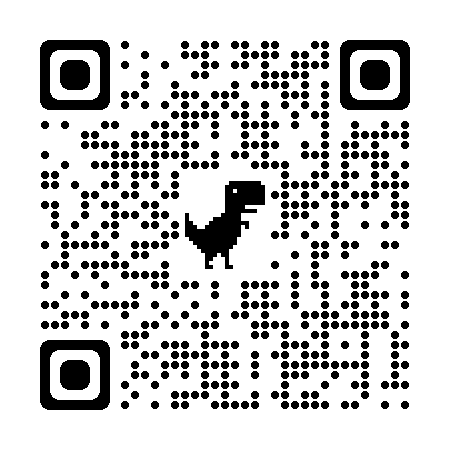Steps to migrate a website from one hosting to another
- Why Should You Migrate Your Website to a New Host?
- Step-by-Step Guide to Migrating a Website from One Host to Another
- Step 1: Prepare Your New Hosting Account
- Step 2: Back Up Your Entire Website
- Step 3: Upload Files to the New Hosting
- Step 4: Update Your Domain's DNS
- Step 5: Test Your Website
- Step 6: Delete Your Old Hosting Account (After Confirmation)
- Viet SEO important notes when migrating hosting
- Should You Use a Professional Migration Service?
- Conclusion
- Frequently Asked Questions (FAQ)
In this article, we’ll guide you through the step-by-step process of migrating your website from your old hosting to a new one—safely, quickly, and without affecting your website’s operation. Whether you're using WordPress or another website platform, the basic steps are generally applicable.
Why Should You Migrate Your Website to a New Host?
Before we begin, let’s take a look at some common reasons why users choose to switch hosting providers: slow website performance, high maintenance costs, limited resources, or poor customer support. VietSEO helps website owners make seamless transitions by offering expert guidance and reliable solutions tailored to each need.
- Slow loading speeds: Your current hosting may no longer meet your performance needs, affecting user experience and SEO.
- Resource limitations: As your website grows, you might need more storage, bandwidth, or RAM.
- Poor technical support: Unresponsive or unprofessional support teams can be frustrating.
- High costs: You're looking for a more affordable hosting solution without compromising performance.
- Stability issues: Frequent server errors or downtime with your current host.
Migrating to a new host can help you address all of these issues—as long as it's done properly.
Step-by-Step Guide to Migrating a Website from One Host to Another
Migrating a website from one host to another can seem daunting, but with the right steps, it can be a smooth and secure process. From backing up your data to updating DNS settings, every phase requires careful planning to avoid downtime or data loss. Viet SEO agency provides a clear, step-by-step guide to help you transfer your website efficiently while maintaining its structure and performance.
Step 1: Prepare Your New Hosting Account
First, choose and register a new hosting plan that fits your needs. Be sure to pick a reliable provider with strong customer support, fast speeds, and robust security features.
Key factors to consider:
- Server location close to your target audience
- Adequate storage and bandwidth
- Support for cPanel/Plesk (if you’re used to it)
- Free website migration service (if you’re not tech-savvy)
Step 2: Back Up Your Entire Website
Before making any changes, creating a full backup of your website is essential.
You’ll need to back up two main components:
- Website files (everything on your current hosting account)
- Database (usually MySQL or similar)
How to back up:
- Use File Manager or an FTP client like FileZilla to download all files from the root directory (usually
public_html). - Use phpMyAdmin to export your database in
.sqlformat.
💡 Tip: Name your backup files clearly and store them in a secure place (e.g., Google Drive, Dropbox).
Step 3: Upload Files to the New Hosting
Once you’ve backed everything up, upload your website files and database to the new host.
For website files:
Use FTP or File Manager to upload everything into the public_html folder on your new hosting account.
For the database:
- Create a new database (via cPanel or your hosting control panel)
- Go to phpMyAdmin → Import and upload your
.sqlbackup
✅ Don’t forget to update your website’s configuration file to match the new database details.
For WordPress, edit the wp-config.php file like this:
define('DB_NAME', 'new_database_name');
define('DB_USER', 'new_database_user');
define('DB_PASSWORD', 'new_password');
define('DB_HOST', 'localhost');
Step 4: Update Your Domain's DNS
To point your website to the new host, update your domain's DNS settings.
Steps:
- Log in to your domain registrar (e.g., GoDaddy, Namecheap, Z.com)
- Go to the DNS or Nameserver management section
- Replace the current nameservers with those from your new host (e.g.,
ns1.newhost.com,ns2.newhost.com)
⏳ DNS propagation can take anywhere from 1 to 48 hours.
Step 5: Test Your Website
Once DNS changes have propagated, check that your website works correctly on the new host.
Things to test:
- Homepage displays correctly
- Internal links work
- Functional features (login, payments, search, etc.)
- No errors like 404 or 500
💡 You can edit your hosts file to preview your site on the new server before DNS fully propagates.
Step 6: Delete Your Old Hosting Account (After Confirmation)
Only delete your old hosting account after you've confirmed that everything is working perfectly on the new host.
Before canceling:
- Double-check that all data has been transferred successfully
- Check emails, cronjobs, or any plugins linked to the old server
Viet SEO important notes when migrating hosting
Hosting migration involves more than just moving files—it requires attention to detail to ensure your website remains functional and secure throughout the process. From backing up data to checking compatibility and testing the site after the move, every step matters. VietSEO company offers practical tips and expert support to help you carry out a smooth, hassle-free hosting migration without compromising your website’s performance.
- Always back up: Even if you’ve migrated websites before, a fresh backup is crucial every time.
- Choose the right time: Perform migrations during off-peak hours (e.g., late night or weekends).
- Notify users: Consider informing users if planned downtime or maintenance is expected.
- SSL Certificates: Reinstall SSL/TLS if it’s not automatically included with your new host.
Should You Use a Professional Migration Service?
If you're not confident with technical tasks or your website is complex (e.g., e-commerce, large forums), consider hiring professionals to handle the migration. Viet SEO offers reliable migration services to ensure your website is transferred smoothly, securely, and without downtime.
Benefits:
- Saves time
- Minimizes the risk of data loss
- Technical support is available in case of errors
✨ Many hosting providers now offer free migration when you sign up—just ask their support team!
Conclusion
Migrating your website to a new host isn’t too complicated—as long as you follow each step carefully. The key is thorough backups, correct settings, and careful testing. Choosing the right web hosting service also plays a critical role in ensuring a smooth transition and long-term site stability.
Whether you're a beginner or experienced webmaster, we hope this guide gives you the confidence to carry out a safe and effective hosting migration
Frequently Asked Questions (FAQ)
1. Will migrating my hosting cause data loss?
No. As long as you back up and transfer everything correctly, your data will remain intact.
2. Will switching hosts affect my SEO?
If the migration goes smoothly without downtime, SEO should remain unaffected.
3. How long does DNS propagation take?
Usually between 1 to 48 hours.
4. Do I need to buy a new domain when changing hosts?
No. Domains and hosting are separate services. You just need to update your DNS settings.