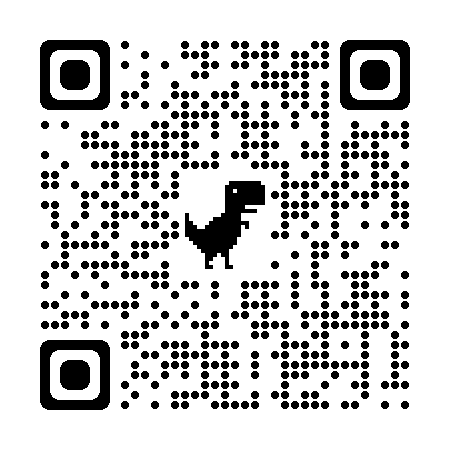How to Build an Effective & Professional Online Business Website
- 1. Optimize for Mobile Devices
- 2. Make Your Website Easy to Find
- 3. Place Contact Information in a Visible Location
- 4. Keep Navigation Simple and User-Friendly
- 5. Avoid Clutter – Keep Your Layout Clean
- 6. Regularly Update and Maintain Content
- 7. Optimize Website Speed - Viet SEO believes this is the most important factor
- 8. Use Clear Calls-to-Action (CTAs)
- 9. Maintain Brand Consistency
- 10. Focus on Customer-Oriented Content
- 11. Apply SEO Techniques to Improve Search Rankings
- 12. Build Trust with Secure and Reliable Features
- Conclusion
Below are 12 key principles to help you build an effective online business website that attracts customers and boosts conversions.
1. Optimize for Mobile Devices
Users spend a significant amount of time browsing on their mobile phones, and a non-mobile-friendly website can drive them away instantly. If your site is difficult to read or navigate on a phone, customers may turn to your competitors. Viet SEO emphasizes mobile optimization to ensure your website delivers a seamless experience across all devices.
Why is this important?
- Over 50% of web traffic comes from mobile devices.
- Google prioritizes mobile-friendly websites in search results.
Solutions:
- Use a responsive design that adapts to all screen sizes.
- Test your site’s mobile loading speed using Google PageSpeed Insights.
2. Make Your Website Easy to Find
A beautifully designed website is useless if customers can’t find it.
How to improve visibility on Google:
- Choose a relevant domain name related to your brand or products.
- Optimize for SEO (Search Engine Optimization) to rank higher in search results.
- Use paid advertising like Google Ads or Facebook Ads for quicker customer reach.
💡 Tip: If you're unfamiliar with SEO or digital marketing, consider hiring an expert.
3. Place Contact Information in a Visible Location
Customers shouldn’t have to search for ways to contact you. Viet SEO company ensures that essential contact details are strategically placed for easy access, improving user experience and boosting conversion rates.
Best places for contact information:
- At the top of the homepage (Header)
- In the footer (Bottom of the page)
- On a dedicated "Contact Us" page
If you use social media:
- Add social media icons (Facebook, Instagram, WhatsApp) at the top or bottom of your site for easy access.
4. Keep Navigation Simple and User-Friendly
Your website should have a clear menu that helps visitors find what they need quickly.
Navigation best practices:
- Limit the main menu to about five key items.
- Use dropdown menus to organize subcategories.
- Always include a “Back to Homepage” button for easy navigation.
💡 Tip: Most users scan websites from top to bottom and left to right, so place the menu at the top for better visibility.
5. Avoid Clutter – Keep Your Layout Clean
A cluttered website can overwhelm visitors and cause them to leave. Viet SEO focuses on clean, well-structured layouts that enhance readability and keep users engaged.
How to maintain a clean layout:
- Use white space strategically to highlight key content.
- Avoid distractions like pop-ups or auto-playing ads.
- Limit excessive colors, fonts, and animations (GIFs).
📌 Pro Tip: Keep paragraphs short (under six lines) and use bullet points for easy reading.
6. Regularly Update and Maintain Content
An outdated website with incorrect information can reduce trust in your brand.
Key elements to update regularly:
- Contact details (phone number, address, email).
- Product prices, descriptions, and promotions.
- Blog posts, news, and homepage content.
💡 Tip: Don’t forget to update your business details on Google My Business, Facebook, and Yelp.
7. Optimize Website Speed - Viet SEO believes this is the most important factor
If your site loads too slowly, visitors will leave before they even see your content. Viet SEO agency specializes in speed optimization techniques that ensure your website loads quickly and keeps users engaged.
Ways to improve loading speed:
- Compress images before uploading.
- Use a Content Delivery Network (CDN) to speed up global access.
- Remove unnecessary WordPress plugins if applicable.
📌 Fact: 88.5% of users will abandon a website if it takes more than 3 seconds to load!
8. Use Clear Calls-to-Action (CTAs)
Every page on your website should encourage users to take action.
Examples of effective CTAs:
- “Buy Now” – for product pages.
- “Sign Up Today” – for email subscription forms.
- “Get a Free Consultation” – for services requiring customer inquiries.
💡 Tip: Place CTAs above the fold (visible without scrolling) or at the end of content.
9. Maintain Brand Consistency
Your website should professionally represent your brand in a consistent manner. Viet SEO company ensures every element of your site aligns with your brand identity, creating a cohesive and trustworthy online presence.
How to strengthen brand identity:
- Use the same logo, colors, and fonts across all pages.
- Tell your brand story on the "About Us" page.
- Use high-quality images of your business instead of generic stock photos.
10. Focus on Customer-Oriented Content
Visitors come to your site for valuable information, not just sales pitches.
How to create engaging content:
- Write blog posts that educate customers about your industry.
- Answer common customer questions in an FAQ section.
- Use images and videos to make content more dynamic.
11. Apply SEO Techniques to Improve Search Rankings
SEO helps your website rank higher on Google without paid ads. VietSEO services implement proven strategies to boost your visibility and drive organic traffic effectively.
Key SEO elements:
- Optimize keywords in titles, meta descriptions, and content.
- Build internal links to guide users through your site.
- Earn backlinks from reputable sites to boost credibility.
💡 Tip: Use Google Search Console to monitor your SEO performance.
12. Build Trust with Secure and Reliable Features
Customers need to feel safe when browsing and shopping on your website.
Security best practices:
- Install an SSL certificate (HTTPS) to protect customer data.
- Display customer reviews and testimonials for credibility.
- Offer secure payment gateways like PayPal, Stripe, or local alternatives.
Conclusion
Building an effective online business website is not just about creating a site and leaving it there. You need to focus on optimizing user experience, improving page load speed, ensuring high-quality content, and applying SEO to attract customers. One crucial element you shouldn’t overlook is having a Professional Website Design, which helps create a strong first impression and boosts conversion rates. Viet SEO agency specializes in crafting high-performing websites that combine aesthetics with functionality to drive real business results.
We hope these principles will help you build a professional, engaging website that drives high revenue!